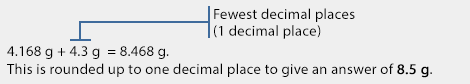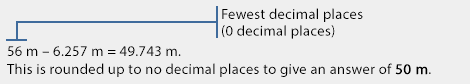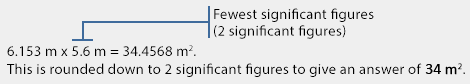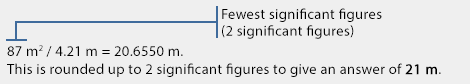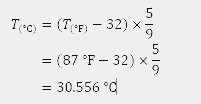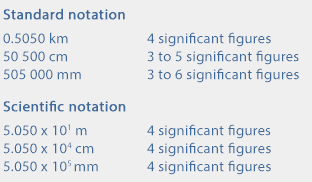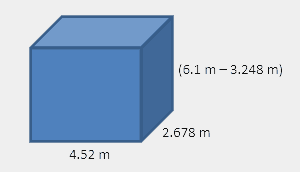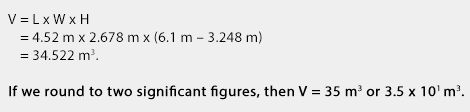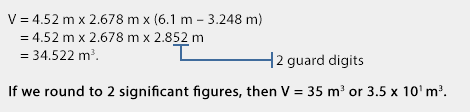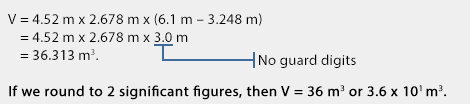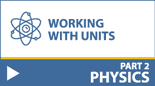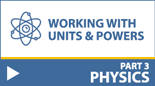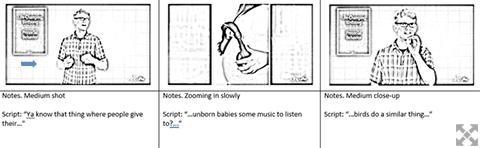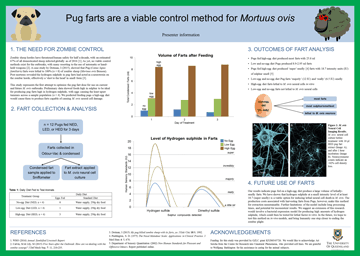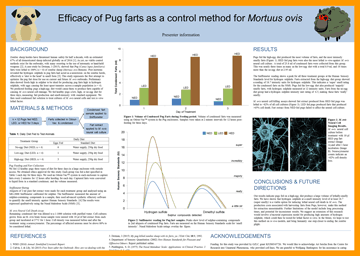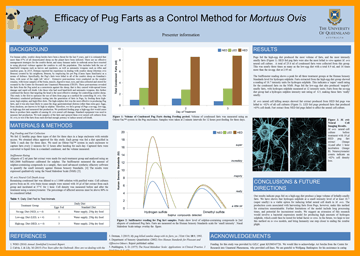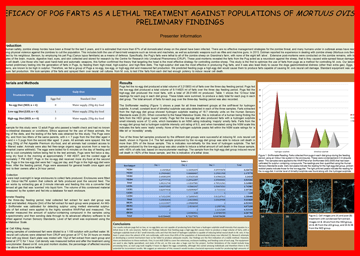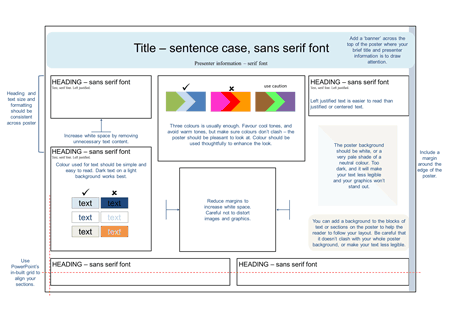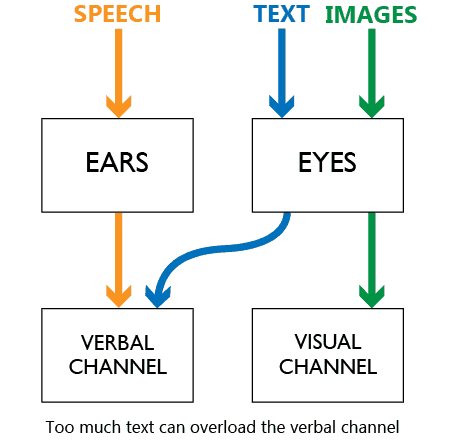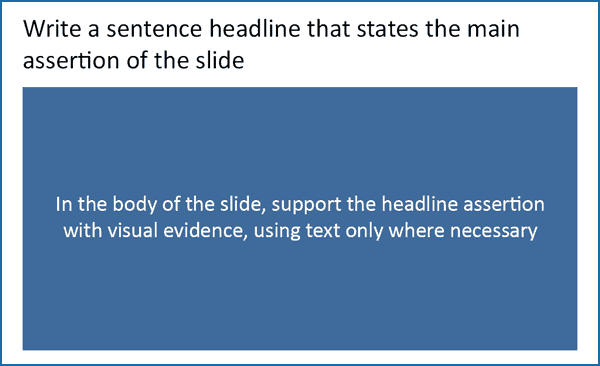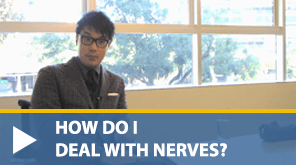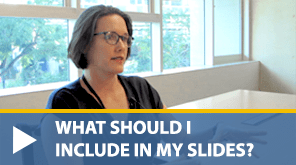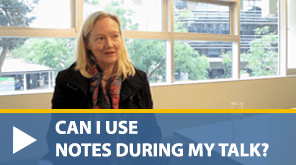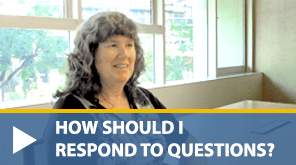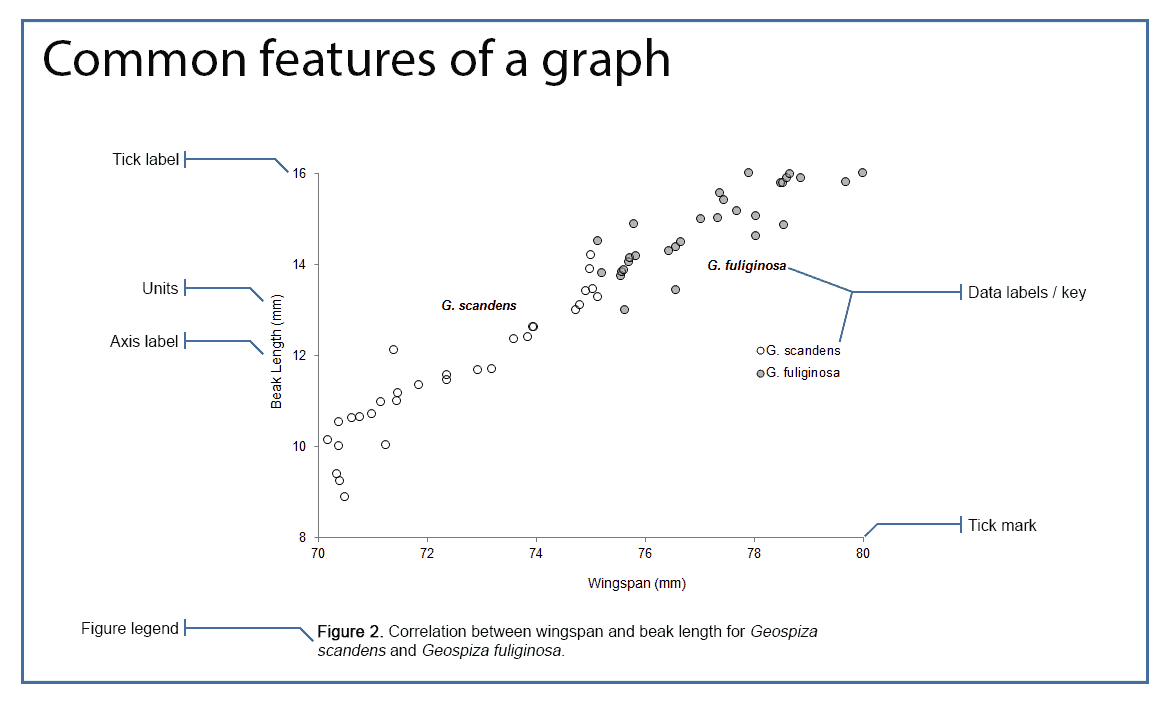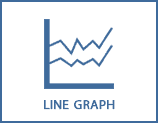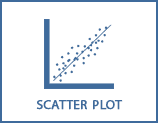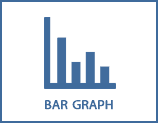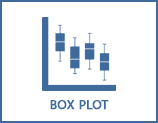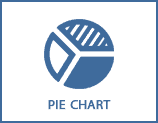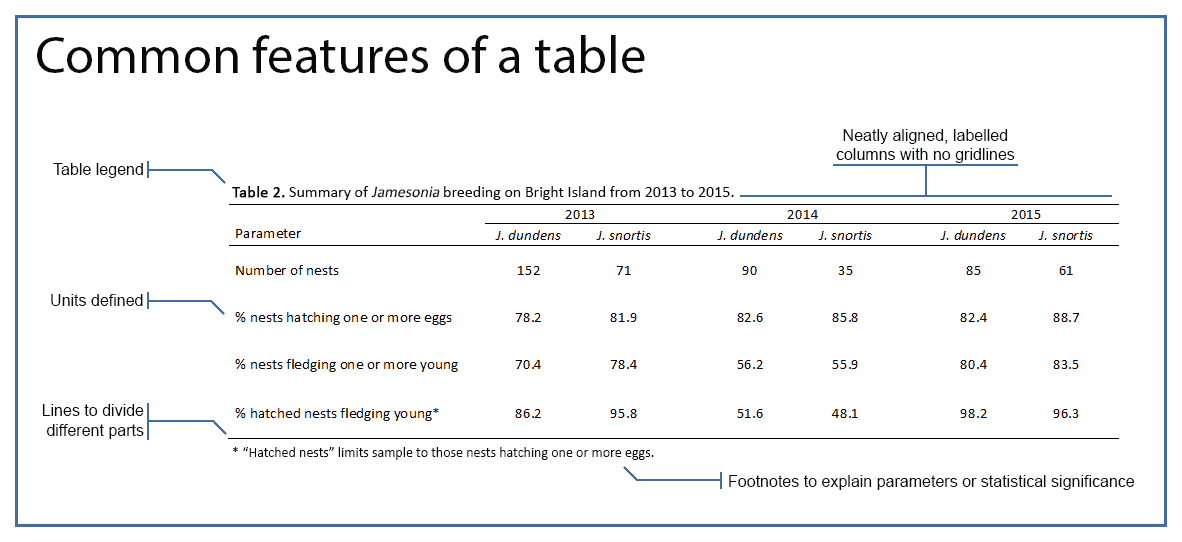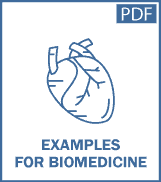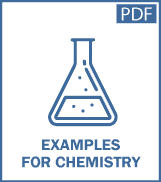High quality poster
Good use of graphics and well-designed
Text content
There is minimal text, written clearly and concisely with little jargon. Only essential information is included.
Graphics content
Graphics take precedence over text and are clearly formatted to guide the viewer to the key message.
Aesthetics
The poster layout is clean and uses ample white space. The use of consistent and appropriate text formatting and pleasant colours make this poster easy to follow.
Good quality poster
Neatly presented but too much text
Text content
The text included is written concisely, though some duplicates the graphics content and includes too much detail.
Graphics content
The graphics are formatted clearly, though include some unnecessary information that gives text precedence in communicating the message.
Aesthetics
The poster is a little crowded, but clean.
Average quality poster
Excessive text and some formatting/colour issues
Text content
This poster includes too much text. Some sections include an excess of detail and are not written concisely. Text duplicates the graphics content.
Graphics content
Graphics are not used to communicate information other than results, and the figures are not formatted for ease of reading on a poster.
Aesthetics
Visual flow and clarity is reduced by use of colour and formatting. The contents of the poster are crowded.
Poor quality poster
Text is overwhelming, graphics confusing, and colour not used effectively
Text content
The text is excessive and complex, heavy with jargon and errors. Essential information is missing.
Graphics content
Figures and tables are difficult to interpret, with poor formatting and excess detail that detract from the key message.
Aesthetics
No thought has been given to layout, colour choice, or text formatting, resulting in a poster that is difficult to read and unpleasant to look at.


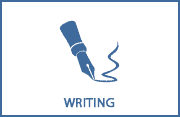



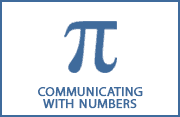

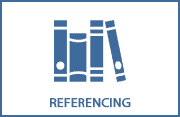
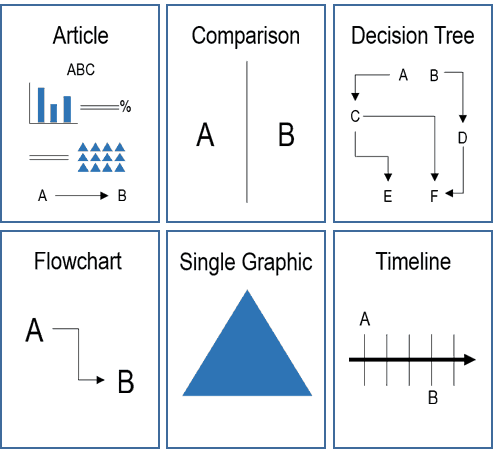


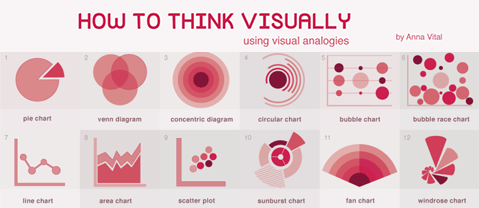
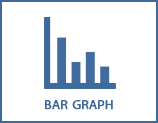





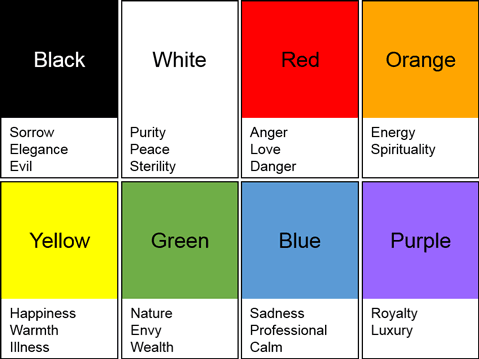
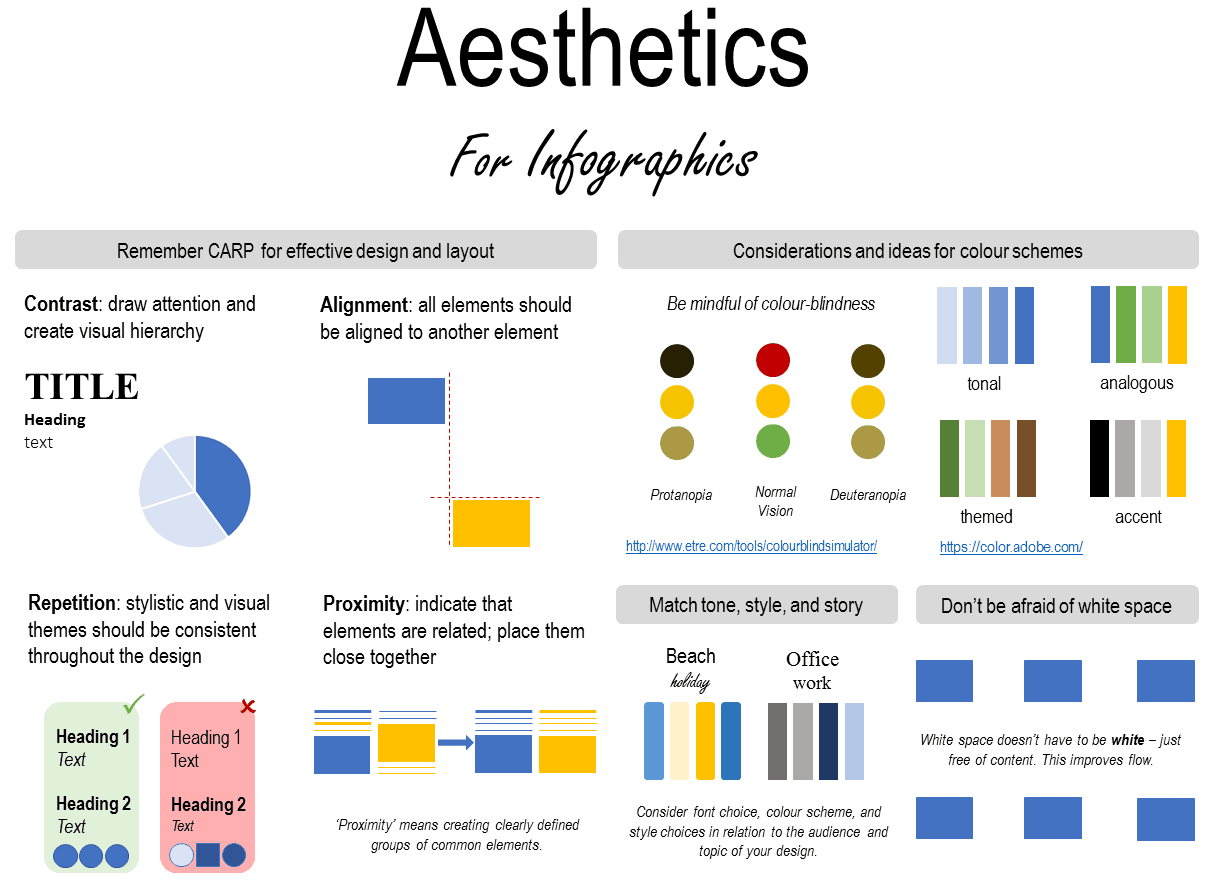

 When you record a measurement, it is important that you communicate the correct level of precision to your audience. For example, it would be incorrect to write the above measurement as 13.100 cm (5 significant figures) because the equipment does not allow for that level of precision.
When you record a measurement, it is important that you communicate the correct level of precision to your audience. For example, it would be incorrect to write the above measurement as 13.100 cm (5 significant figures) because the equipment does not allow for that level of precision.